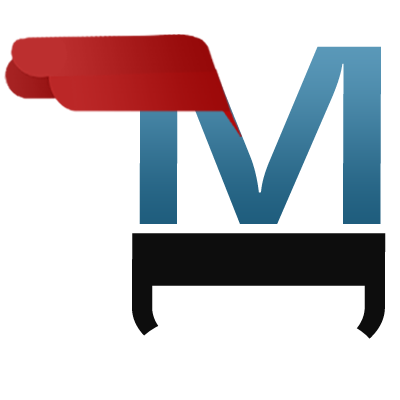Learn WordPress – 6 Things You Need to Know
The answers to these six questions can help you determine the best way for you to learn WordPress. If you want to fast-track the learning process, check out our 7-session course that enables you to build a fully functional website while learning WordPress at home.
- Why should I learn WordPress?
- How much time does it take to learn WordPress?
- Is WordPress easy to learn?
- What’s the best way to learn WordPress?
- Can I learn WordPress free?
- What are the benefits of learning WordPress?
6 Things to Know About Learning WordPress
Why should I learn WordPress?
If you have an interest in learning to design, build and manage websites professionally (or as a hobby) or you are specifically interested in finding the best way to build your own website, learning WordPress is highly advisable. More than half of websites that use a CMS (content management system) are WordPress websites and WordPress powers nearly 15 percent of the world’s top websites.
Another reason to choose WordPress (and learn WordPress) is the flexibility that comes along with a platform that is used by so many websites. There are more than 55,000 WordPress plugins, giving you the ability to power, protect, promote and personalize your website in nearly every way imaginable.
How much time does it take to learn WordPress?
It’s a trick question! You never really stop learning since there is so much to explore and the platform and its plugins are constantly being upgraded. The amount of time it takes to learn basic WordPress vs. the amount of time it takes to master building websites in WordPress are obviously going to be different.
You can fast-track the learning process by enrolling in our 7-session WordPress class in which we will walk through building a WordPress website together in real time, online. By the end of the class you will have a good working knowledge of WordPress and a fully functional website!
- Live 2-hour courses Mondays and Thursdays from 9:30-11:30 AM PST
- Next course session 1 begins Thursday, September 10, 2020
- LIMITED CLASS SIZE – only 10 spots available
- Sessions are recorded for playback – available for 1 week from session date – if you miss a live session you can still get it on playback!
To make it easy for you to get started we have packed this course with value, including free URL, website hosting, premium plugins and a premium drag and drop builder – all fully licensed so you will have the support you need going forward.
- Site Hosting, Domain Name (URL) and Email Addresses ($200/yr value)
- Licensed Forms Plugin ($250/year value)
- Licensed Drag and Drop Theme/Builder ($99/year value)
- Homework so you come to class with any images or text needed to build pages
- Stock images, image placeholders, image templates and support
- Total cost: $490.00 (or $640.00 with optional Session VIII – adding a WooCommerce store)
Is WordPress easy to learn?
WordPress is easy to use if you have prior know-how and experience. You can learn WordPress basics first and build on your knowledge from there. We have been building WordPress websites for several years, and so for our online WordPress course we divided the work into eight segments:
- WordPress dashboard and plugins
Everything that happens to a WordPress website happens from the dashboard! From your website’s settings to plugins, drag and drop builder, forms for lead generation, website security, integration with email marketing platforms, and so on, understanding the dashboard’s layout and how to add and set up new plugins is essential for building pages, writing blog posts and selling products and services.
- Site customization and building a home page
Your site can be fully customized to your brand or project in terms of colors, settings, logos and so much more. Using the default drag and drop builder or a licensed premium drag and drop builder (we include a licensed copy of Beaver Builder at no additional cost) you can quickly create your first webpage, the landing page (or home page) site visitors will see as the default page of your website.
- Keyword (site content), SEO basics, site Widgets and email integration
What good is having a website if no one can find it! Understanding how your site’s content can bring visitors to your website in organic search is essential to increasing web traffic, generating leads and making more sales. Our course includes basic to advanced SEO (search engine optimization) tactics, tools and strategies to help you get more web traffic.
Widgets are really cool little tools in WordPress that save you time and energy! You can set up widgets once and use them on multiple pages, so that you don’t have to recreate them every time you want to use them. Examples of commonly used widgets include subscribe forms, lead generation forms, site search tools, embedding blog posts or feeds, social media links, and much more.
Integrating your WordPress website with an email marketing platform like MailChimp also saves you time and enables you to start communicating with leads and customers via email right away. Since you can use MailChimp free up to 2000 contacts, we include that set up instruction as part of our course, although you are free to integrate your website with other email platforms instead. Your website can be integrated with many third party platforms, not just email marketing!
- Building product (or service) pages, embedding forms and basic content marketing
Your site’s home page is just the beginning! From there you will likely want to add product and/or service pages in order to generate interest in your business. With our course’s WooCommerce add-on class you will even have a working online store that can help you start generating revenue right away.
Most websites rely on web forms to generate leads or give prospects and customers an easy way to contact you to ask questions, report issues and generate feedback. Understanding how to program and embed these forms in the most optimal placements can help you build business faster.
Many people and businesses that have websites don’t understand that without rich content, their website won’t work to attract website visitors or generate leads and sales. Not only should you learn how to write search-optimized content for your website, you should also know how to use WordPress plugins that automatically analyze your content and provide suggestions for improving it so that search engines are more likely to rank your site higher in online search.
- Using images and video and building trust with About Us pages
Images – photos, drawings, illustrations, etc., and especially video gives your website the type of visual content needed to engage site visitors, increasing the time they spend on your website, generating interest in your products and services, and telling search engines that your site has good content (which can help your site rank higher in online search!) You need to know how to format, embed and use images and video, including how to make them search engine friendly (since search engines can’t “see” what’s in a photo or see/hear what is in a video).
It’s also important for you to build trust with site visitors who might be considering your products and services. One way to do this is with an “About us” page that lets you tell prospects why they should do business with you, as opposed to your competitors. This page can be an invaluable tool in helping your customers feel personally connected to your brand, which in turn can then improve customer retention and increase referrals and recommendations.
- Blog articles and social media integration
Blogging is one of the main ways that companies rise in online search rankings. You don’t have an unlimited number of products or services to describe, but chances are there are endless ways to write about your company, industry, products, services and customer interests that intersect your brand. Just like regular web pages, you need to have a good understanding of how to write blog posts, how to build a blog article publishing strategy and how to optimize your blog posts for online search.
Social media integration is also a must for today’s websites. Customers want to be able to find your brand and engage with it on social media for many reasons, such as coupons and discounts, new releases, upgrades, public relations activities, and so on. You need to know how to link your social media accounts to your website correctly and how to use site engagement to increase social media followers and engagement.
- Bing and Google analytics and webmaster tools
Because the vast majority of online searches happen on Google, we don’t cover integration with Bing’s analytics/webmaster tools but that would be a simple thing for you to do. What is essential is that you integrate your WordPress website with Google Analytics and Google’s webmaster tools. These platforms show you how much web traffic your site is receiving and how site visitors got to your website.
The insights provided can help you improve your site’s content so that you generate more web traffic, and specifically so that you generate more web traffic from the type of site visitors you actually want – people who are interested in your business or brand, or who are ready to buy the type of products or services you sell.
- Shopping cart and payments
If you plan to sell products or services directly from your website, you need to know how to install a shopping cart plugin, how to set up products/services and how to receive payments. While most banks offer shopping cart integration solutions, our course shows how to set up your shopping cart to receive payments via PayPal, since it’s so widely and universally used and available.
What’s the best way to learn WordPress?
From the list above, which we consider to be WordPress basics needed by any business or brand that needs a website to engage with prospects and customers, it’s clear that “learning WordPress” is not just about learning how the dashboard works or learning the mechanics of how to build a web page. The best way to learn WordPress for you might be a DIY videos and books or by taking a WordPress class like the one we offer. In either instance, you will have the advantage of learning from people who are experienced, so that you don’t have to spend time learning each aspect from scratch.
Can I learn WordPress free?
You can! There are options for those who are confident in their ability to learn on their own. The important thing is finding resources you can trust, offered by people or companies who provide a sound methodology.
While you can learn WordPress free, you should expect to incur several costs if you actually want to build a WordPress website. While our WordPress class is not free, we are including many of these costs in our fee, so that you don’t have to pay to learn and pay for the tools you need to actually build a site; such as:
- WordPress website hosting – from $5 a month and up depending on hosting company and package
- Domain URL (e.g.,, https://marketingdesks.com) – from $15 a year to several thousand if you opt for a premium URL
- Premium theme or drag and drop builder (from about $40 one time to recurring costs per year)
- Licensed plugins for forms, sliders, automation, optimization, security and so on
- Shopping cart add-ons for integrations with your bank, customized forms and carts, etc.
What are the benefits of learning WordPress?
Learning WordPress can open so many doors! Not only will you have the ability to build websites, you will have the ability to build websites that attract site visitors, generate leads, convert sales and much more.
Learning WordPress can also give you an edge in competing for jobs in web design and development, content management, digital marketing, social media and email marketing, or marketing in general. Having these skills available makes you a value-add for many employers who need workers that can quickly step in and produce results.
Last but not least, learning WordPress in the time of COVID-19 is essential! Many business owners had to quickly shift to 100 percent online sales in the wake of Coronavirus shutdowns. Having the ability to communicate with your audience online via your own fully-controlled website is a must.