Using Snapchat Geofilters to Increase Business Brand Awareness
If you’ve ever wondered how to publicize your company’s events and spread brand awareness, Snapchat Geofilters for business is a great option for you. With Snapchat Geofilters you are able to create a filter that folks will publicly see/use for a set amount of time. The best part? The cost is next to nothing. Snapchat has allowed businesses around the US/UK/Canada to spread their brand with folks inside and outside of the events. So let’s take a closer look on how to create your very own Snapchat Geofilter.
Step 1: Create/Edit Your Filter
Let’s say you are hosting a local Gala. Think about what the attendees of the gala will use. Keep designs clean and you’ll likely see a higher use rate than if your design is very detailed and busy. You want people to use this filter so they share your brand with their network. Snapchat provides a handful of easy to edit templates, or you can create your own from scratch using Adobe Illustrator, Photoshop, or Canva.
A few things to note for your design include:
- No personal information: You are required to put your logo on the filter, but no phone numbers, URLs, photos of people, or emails.
- Must have approval to use trademark or logo.
- Must only cover ¼ of the screen (top or bottom). Your people want to see their faces in the photo, too.
- Files need to be under 300KB and saved as a PNG file with a clear background.
For the full list of submission guidelines, see here.
Step 2: Upload Your Masterpiece
Head over to the Snapchat On-Demand Site and click “create now.” Log in with your Snapchat user information and upload your design. You’ll see a preview of your filter and an area where you can add a title. It’s recommended to upload your design 3-4 days before your filter goes live, in case Snapchat denies your design, and you need to resubmit.
Step 3: Choose a Timeline/Location
If the Gala is only one night, a 24-hour filter is a sufficient amount of time. Snapchat allows a maximum of 30 days for a Geofilter. Make sure you’ve selected the correct time/date, as you aren’t able to edit the time slot once you’ve submitted your design. Snapchat offers a minimum of 20,000 square feet and a maximum of 5,000,000 square feet. Type in the address of your event in the search bar, then physically draw where you want your filter boundaries to start/end. Snapchat will spit out a price based on how much square footage you’re requesting. Currently, 20,000 square feet is about $5.
Step 4: Track your success
Once your filter has expired, Snapchat generates data that shows you how many people used/viewed your filter. “Used” meaning how many people sent out a snap using your filter and “viewed” meaning how many total views your filter has received.
……………………
Just think, a simple snapchat geofilter could increase demand for future events with your company. The more people hear about your company, the more they are interested in attending your events. To help design your own business Snapchat Geofilter, contact The Marketing Desks, and we will work to make your filter picture perfect and ready to go live.
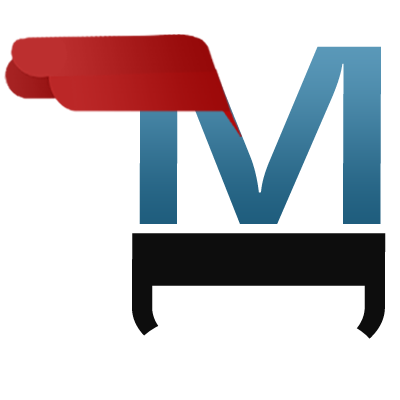

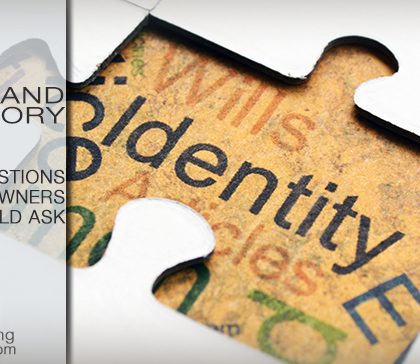




Leave a Reply
Want to join the discussion?Feel free to contribute!