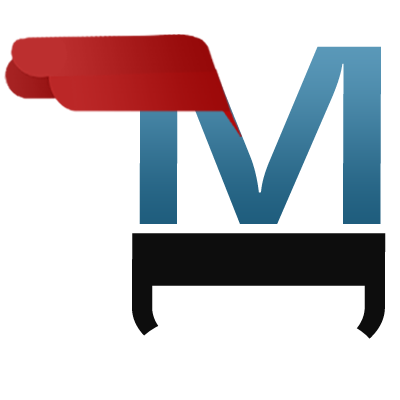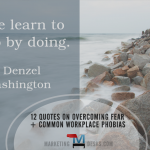Business Webinars – Best Times, Webinar Platforms and Tools for Small Budgets
BrightTALK business webinars benchmark report tells best times for business webinars, and a list of webinar platforms and tools for content marketers.
Benefits of Using Business Webinars
Business webinars are an effective and relatively low-cost way to connect with members of your target markets. when you use webinars for marketing and sales, you can put your content in front of many attendees at the same time. Since meetings are held online instead of in person, they reduce your organization’s sales expenses relative to travel and meetings.
If your webinars are saved and available for view on demand, they also provide an added ROI (return on investment) each time someone in your target audience views it. Video and slide-based business webinars can continue to introduce your brand to prospects and convert sales over a long period of time.
In addition to marketing and sales activities, webinars offer another option for meeting with remote teams or conducting employee training. You can also use webinars and webinars on demand for on-boarding customers and employees on a variety of topics, saving your organization lots of resources in training time.
Many of today’s webinar platforms are completely interactive. If you’re using webinar platforms for training, you can get feedback or even have attendees take tests to see what they have learned. If you are using webinar platforms for sales and marketing, attendees can ask questions, submit feedback and even buy, instantly, during or following the presentation.
How to Do Business Webinars: List of the Best Webinar Platforms
Though many of the capabilities of the webinar platforms listed below are similar, we recommend that you take advantage of the webinar platforms that offer free trials so that you can determine which seem best-suited to your webinar goals, which are easiest for you to use, and which ones have the most potential to deliver the results you are looking for.
Business Webinars: Tools, Best Times and Tips
A new BrightTALK 2016 Webinar Benchmarks Report offers valuable insight for marketers who are (or want to) use business webinars for sales and marketing as well as business leaders and human resource professionals who will be using webinars for employee or customer training an on-boarding.
Best Day to Promote: Monday, Tuesday and Wednesday’s produced the most pre-registrations, with about 22% of registrations occurring on each of these days. These findings are consistent with the prior year’s results. Campaigns and emails sent on Sunday or Saturday garnered less than 4% of all registrations.
Best Day to Hold: The BrightTALK report findings about the best day of the week to hold a webinar for all categories (Business Management, HR, Sales, IT, Legal, Marketing and R&D) was Thursday, with one exception. The best day for viewings for Finance webinars was Wednesday.
How Long to Promote: Predictably, the longer in advance webinar campaigns are held, the more people register. However, significant results can still be produced when marketing begins 2.5 weeks prior to a webinar.
Spark Engagement: Webinar platforms are interactive for good reason: it increases engagement. Use interactive features such as ratings and feedback, Q&A, polls, raise hands, and file attachments in order to get attendees involved.
Best Viewed Live or On Demand? By category, every topic but legal webinars had more views on-demand than live. Here are the numbers:
| Category | % Viewed Live | % Viewed On Demand |
| Business Management | 34.5 | 65.5 |
| Finance | 32.8 | 67.1 |
| HR (Human Resources) | 34.1 | 67.1 |
| Sales | 41.5 | 58.5 |
| IT | 30.2 | 69.7 |
| Legal | 52.2 | 47.8 |
| Marketing | 34.5 | 65.5 |
| R & D (Research and Development) | 33.8 | 66.2 |
How Long to Stay on the Line: The average business webinars last 39 minutes, with 37 minutes viewed on average. Nearly half of attendees will participate in polls, but downloads are (by far) the most popular interactive activity with audiences.
About BrightTALK Webinars
You might have noticed that BrightTALK is not on our list of best webinar platforms. This is not because of any default in their product but rather simply because they are more of a large company or enterprise level solution. Among their products you will find BrightTALK Demand, Pro Webinar and Studios, with tools for prospecting, holding webinars and producing videos and quality presentations.
You should definitely visit BrightTALK.com and create a (free) user ID. Within their platform you will be able to access a wide variety of business, finance, marketing, sales, management and other webinars on demand – webinars that can help you run your business better, grow faster, or become a better leader.
Best Low-Priced Webinar Platforms for Business by Feature
Find out which are the best webinar platforms to use and get insights into the best day of the week, time of day and other tips for using webinars to increase sales and convert prospects.
Using the Best Webinar Platforms for Sales and Marketing
Webinars are a great way to connect with members of your target markets – and even sell to them – in a low-pressure environment, which may be more conducive to your audience, since they can attend virtually, or even watch your webinar back on demand, instead of agreeing to a face to face meeting or presentation.
To help you decide which of the many business webinar platforms is right for your business, we compiled a list of the best webinar platforms and some webinar alternatives businesses can use for sales and marketing.
How to Do a Webinar: List of the Best Webinar Platforms for Small Budgets
One of the first decisions you’ll need to make after you decide to develop a webinar (sometimes even before you create the webinar content) is which of the best webinar platforms to use. It’s important to remember that pricing should not be the most important determining factor in your choice. Since your goal is to reach and convert prospects, the webinar tools and marketing abilities of various webinar platforms should be your top consideration.
For the sake of comparison, we have listed pricing for webinars with up to 100 attendees unless otherwise noted.
1. Cisco WebEx – $89
- Video conferencing
- Able to edit or markup documents together
- Document and file sharing
- Interactive meetings with audience participation tools
- Instant, buy-online video meetings
- Desktop app and screen sharing
- VoIP or phone call-in
- Markup tools and whiteboard
- Meetings are recorded, including video
- Free mobile apps
- Presenter role can be shared
- Integrated with WebEx training, event and support centers
2. GotoWebinar – $89
- Automated emails
- Presenter role can be shared
- Mobile support
- Integrations
- Custom branding
- Recording
- Practice sessions
- Webinar tools for audience interaction
- Reporting and analytics
- Handouts
- HDFaces video conferencing
- Network security
- Desktop app and screen sharing
3. Adobe Connect – $104 per month (annual subscription required $1250/year)
- Multi-media and video conferencing
- Multiple interactivity options
- Mobile-friendly
- Templates and content for reuse
- Customizable registration form
- Automated and ad-hoc emails
- Brand-able account and webinar room URLS
- Landing page and email design control
- Built in analytics
- Webinar tools for engagement and monitoring
- Unlimited events
- Storage
- VoIP
4. omNovia (now webinato) – $119 – up to 60 attendees or $249 up to 250 attendees
- AutoPilot recordings
- Up to 600 replays per month ($119) or 1800 replays per month ($249)
- Up to 60 hours use per month (either plan)
- 24×7 customer support
- Webinar event management tools
- Detailed reports and analytics
- APIs for integration – event manager, reporting, shopping cart, CRM, users, room settings and reporting
- Browser-based (no need to install software)
- Mobile-friendly
- Brand-able and customizable visuals
- Multi-lingual support
- Presenter role can be shared
- VoIP in-room, phone conference bridge or combination
- High quality video
- Advanced chat and Q&A abilities
- Desktop and app sharing
- Whiteboard
- Video and YouTube player
- Handouts
- Instant polling and in-room surveys
- Document and link sharing
- Twitter integration
- Closed captioning
- Credit card processing for attendee registration or to access recordings
5. ClickWebinar – Try for free (30 days) then $79 up to 100 attendees ($59.25/month with annual subscription)
- Multiple webinar pricing options with five tiers starting from $30 up to 25 attendees ($22.50/month with subscription) to $280
- Global web conferencing
- Brand-able and customizable
- Desktop and browser sharing
- Moderated Q&A and private chat tools
- Simultaneous chat translation (multi-lingual support)
- APIs for apps, CRM, CMS, E-commerce, social media – 19 APIs available and/or will develop one for you
- Reports, monitoring and analytics
- Feedback and surveys
- Social media integrations
- Record, archive and re-use
- Upload your own media or pull images into your whiteboard from Flickr, ready to share
- Full whiteboard to share, discuss, edit and brainstorm on the fly
- Mobile-friendly
- Polling and FAQ
- Facebook App
- VoIP or phone
6. ReadyTalk – Free 14-day trial then $149 up to 150 participants ($119/month billed annually)
- Unlimited webinars
- Unlimited broadcast, toll and call-me audio
- Marketing integrations – CRM, PR and custom APIs
- 24×7 customer support
- Desktop and application sharing
- PowerPoint and PDF sharing
- Multiple screens
- Multiple presenters
- Annotation tools
- Give participants control of your mouse and desktop
- Email invitations and automated event reminders
- Integrations and mobile apps
- Recordings and unlimited playback
- Audience interaction tools (raise hand, polling, chat, Q&A)
- Brand-able
- One-click meeting recording
- Integrated editing tools
- Social media promotion tools
- Customizable registration forms
- Marketing campaign tracking
- Post-webinar surveys and follow up emails
7. AnyMeeting – Free trial, then $78 per month with subscription (equates to 2 months free)
- Unlimited meetings
- 6-way video conferencing
- Integrated phone, conference calling and VoIP
- Screen sharing
- YouTube video sharing
- Handouts
- Chat
- Branded meeting URL
- Mobile-friendly
- Integrated with 400+ business apps, Google apps and Outlook
- Presentation upload and sharing
- Meeting recording and hosting
- Brand-able
- In-meeting file sharing
- Global meeting capability
- Green room / attendee waiting room
- Audience polling
- Social media integration (Facebook and Twitter)
- Custom registration forms
- Surveys and Quizzes
- Support provided via email, web, phone and live chat
8. WebinarsOnAir – $19.97 per month up to 25 or $59.97 per month up to 500
- Webinar suite for Google Hangouts
- Claim to fame: “Create your webinar in seconds”
- Automated webinars
- Collect attendee registration fees via PayPal (you keep 100% of proceeds)
- Sell with one-click – attendees can buy instantly
- Custom post-registration redirect to your website, thank you page, offer page, etc.
- Integrated autoresponder (registrants automatically added to your email list)
- Multiple presenters
- Desktop sharing
- Recorded and stored in your YouTube channel as a private video that can be reused, given away or sold
- Brand-able and customize room, banners, offers and promotions
- Integrated with social networks
- Redirect attendees at the end of webinar to website, landing page, product page – whatever you want them to do next
- Automated email invitations, reminders and follow up emails
- Attendance tracking
- Interactive webinar tools (chat, polling, surveys, Q&A, raise hands, etc.)
9. MegaMeeting – From $39 per month (limits not specified)
- Browser based (no software download required)
- Video conferencing
- VoIP or call in
- High quality video
- Multi-language interface
- Secure conferencing
- Text chat
- File sharing
- Video sharing
- Screen, application and desktop sharing
- Other features available only within the Business Bundle: recording, archiving and reusing, private branding, registration, reporting, customize rooms, polls and surveys, computer sharing, multiple meeting rooms, one on one training, PayPal payment gateway and active meeting list
Webinar Platforms: Alternatives
Sometimes a full-blown webinar platform is more than what you need (or can afford). Remember that platforms like Skype, VoxOx, Appear.In, Talky, WeChat and other platforms – some of which can be used for free even for small groups – have some of the same capabilities that webinar platforms have, and may be adequate for your needs. Get more information about webinar platform alternatives in this informationweek.com article.