6 Easy Ways to Add Video Marketing into Your Mix + Infographic
You don’t need an expensive studio or production crew to produce video marketing collateral to grow your brand. Given the importance of video for audience engagement and SEO, a small investment of time and money can give your marketing the boost it needs right now.
Video marketing is the tactic that tops the list of those B2B marketers plan to adopt to promote their businesses next year (marketingcharts.com).

Video Marketing Takes Many Forms
- Advertorial style video marketing
These are the types of videos many people think of when it comes to video marketing. They’re often 1-2 minute advertisement style videos featuring a brand, a special promotion or event, or specific products or services, etc.
- Endorsement marketing videos
Endorsement video marketing includes content like customer testimonials and influencer videos. Essentially these are video marketing pieces that offer more objective, third party endorsements, ratings and reviews that provide social proof to people who are thinking about doing business with you.
- Educational and explainer marketing videos
Like advertorial style videos, educational videos often shine the light on your brand or its products or services. But instead of being promotional in nature, they are designed to educate prospective and/or current customers. These videos can be scripted to communicate technical information, how-to and other important content, but they can also be more casual interview-style videos.
When our team creates pieces for advertorial or educational videos, we often employ a silent interviewer format which makes it easier for our clients to talk naturally about their products and services without having to write and memorize scripts, which can feel unnatural and stilted.
Educational video marketing can be even more impactful than advertorial marketing content since the videos seem more objective in nature. These types of videos give customers confidence in knowing more about your brand, or in knowing how to utilize your brand’s products or services once after making a purchase.
- Real-time video marketing
Real time video marketing includes Facebook Live as well as any videos that you take live at events, open houses, grand openings, tradeshows and conferences, etc. either to reach out to prospective clients for attraction or to document an event to showcase later.
- Selfie Marketing Videos
Our selfie marketing video class has become one of our most-requested courses. It’s especially helpful for solo-preneurs such as small business owners, sales professionals, real estate agents, and other professionals who are essentially the “brand” of their business. There’s art and science to doing the perfect selfie marketing video that can take your video marketing to a more professional level and help communicate more effectively with your audience.
- Webinars
Many businesses hold webinars as a client attraction marketing tactic. Not only do webinars give you the ability to get ready-to-buy customers to make a move, they also enable you to build your email and social media lists so that you can build relationships with prospects and help them move through the buying journey. Using webinars as video marketing tools can be especially effective since (assuming the webinar’s content is “evergreen”) the content can be used more than once as “encore” performances, be replayed by participants afterward, be uploaded to YouTube and/or be shared on your website.
You might also like: 6 Reasons Your Brand Needs Video Marketing – Infographic
What Type of Video Marketing Equipment Do You Need?
So now that we’ve covered some of the ways you can use video to promote your business with more impact, let’s talk a little bit about the type of equipment you need to pull this off like a pro.
We call this list “mid-range inexpensive,” meaning it’s priced accessibly for small business owners and solopreneurs while still offering some quality, and products that have 4-5 star ratings from multiple users. If you’re a video pro you’ve probably moved on to more sophisticated (and more expensive) equipment – so bear in mind these are just suggestions for starter tools for DIY video marketing.
Webinar video marketing equipment
To do webinars we recommend that you invest in a webinar hosting platform, a decent entry level microphone and a webcam (yep, that’s it!)
If your webinars will all be slide-based you don’t even need the webcam; however, it still might be worthwhile to have this as you can switch back and forth between webcam and slide or graphic presentation, giving viewers the opportunity to feel like they “know” you personally as well. We also added a couple of low-cost backdrop and lighting options which can improve the quality of your video marketing content even more.
- Webinar Hosting Platform – StartMeeting – https://www.startmeeting.com/learn-more
Why we choose this one: We use it. It’s far and away one of the most affordable webinar hosting platforms. For a low monthly price (currently less than $10 per month) you can use this tool not only to host and record webinars (for up to 1000 attendees) with an admin panel, chat, on-hold, muting capabilities, etc., but you can also use it as a business tool for conference calling, including screen sharing / switching hosts, etc.
- Webcam 1 – Starter Webcam – Logitech HD Pro C920 – 1080p Video Calling and Recording – Under $50
Why we chose this one: Higher resolution video / video recording (high definition 1080p) at an entry level point of less than $50. Logitech has been making webcams for years. There are several low-priced models available depending on what you need, but the 930 or 925 is a good place to start.
- Webcam 2 – Upgrade Webcam – Logitech C925-e – Business-grade HD video
Still well under $100, full 1080p HD video, autofocus and advanced light correction. The lighting correction is very helpful, especially if you want to avoid the need for photography lights and we found that the video quality was significantly better than the C920 when it comes to HD – eliminating the feeling that the audio is lagging behind the video and making movements less pixelated/jerky.
- Webcam 3 – Video Conferencing vs. Solo Presenter – Logitech Conference Cam BCC950 Video Conference Webcam, HD 1080p Camera with Built-In Speakerphone
Under $200 with 1080p HD (high definition) video for conferencing or webinars. This could be the one for you if you plan to do educational style webinars and would like to have several members of your team participate “panel” style, or you plan to record your webinar in a more interactive way with people asking questions and commenting in real time. This would also be a great tool for you to use if you want to use webinars to record focus groups.
- Optional Backdrop 1 – Personal Portable Background – Less than $70
This background could be ideal if you’re doing webinars or podcasts where you will be on-screen some or all of the time. If you already have a decent place in your home or office with a reasonably pleasant, clean and non-cluttered background, you might not need one at all.
- Optional Backdrop 2 – Backdrop Bundle with Studio Lighting Kit, Backdrop ‘green’ screen and frame – Less than $100
This background could be ideal if you need a wider angle backdrop or if you want to do a custom backdrop against the green screen. You can also purchase inexpensive backdrop cloths in designs if you want something less plain, and you’ll have the lighting you need to put video participants in clear focus, showcase products, etc. If you already have a good backdrop in your home or office, you might just buy some desktop or tripod umbrella lights to keep this cost low (less than $40).
- Microphone 1 – Snowball iCE USB Microphone + Stand, Pop Filter, Wind Screen and Stand Adapter – Less than $70
Yes, your webcam comes with build-in mics; however, if you are going to be doing webinars using slides/graphics, investing in a better dedicated microphone will improve your audio and make for a more professional presentation. Like Logitech webcams, Snowball mics have been around a while and so keep getting better and better. This particular bundle includes a pop filter as well as two different types of stands, giving you more flexibility in how you stage your webinar workspace.
- Microphone 2 – Yeti USB Microphone with Studio Headphones and Pop Filter – About $130
Yeti is one of the most trusted names in mics for webinars, podcasts, etc., promising “Unparalleled sound for streaming, recording, podcasts, vocals and more.” Both these mics are USB “plug and play” ready which means you don’t have to master complex technology to get up and running. You could be out of the box and onto the air in minutes with these webcams and microphones.
Real-Time Video, Selfie Video Marketing Equipment and Software
Good news here: If your smartphone has a decent camera – say 16 mega pixels and up for its rear-facing camera, your smartphone is all you need to capture decent real time and selfie marketing videos! Even better – the software you need to capture and edit these recordings is FREE! Go to your app store and download Adobe Premiere Clip. With this software, right on your smartphone you can:
- record video
- sync your video to music
- add titles, transitions, speed up or slow down for effects and visual polish
- edit your videos – cut stuff out, splice stuff together, adjust exposure and audio levels
- add beginning and ending slides (no more unattractive mouth open mid-sentence cover photos on YouTube!!)
- share directly to social media and YouTube or,
- send to your desktop or laptop for additional editing with a premium video editing program such as Premiere Pro
It really can’t be overstated how easy it is for amateurs to quickly and inexpensively produce their own videos on free and entry-level-priced equipment.
Educational and Endorsement Video Marketing
If you’re filming video interview style or doing explainer videos, the same equipment (and hosting platform) you used for webinars can be utilized for these types of videos. You can also record directly to your computer using just your webcam (without using StartMeeting), if you don’t want to include any slide decks or other graphics in your presentation.
Another popular style of explainer and educational video is cartoon or whiteboard style. Powtoon is a powerful platform you can use to make animated cartoon-style explainer videos. You can try it out for free and their starter account is less than $20 per month. Animaker is whiteboard animation software and again – you can try it out for free or start out with a low-cost plan, less than $20/month billed monthly or $12/month billed annually (at the time this post was written). With either program you can download your animated videos directly and/or share them to YouTube easily.
Advertorial, Educational and Endorsement Video Marketing
For any of these types of videos, it might make sense to work with a local business videographer to get the highest quality outcomes. If this isn’t feasible for you, your smartphone could be all you need to make an amateur version, or you might invest in an entry-level video camera. Amazon offers several 4K HD video cameras in the low-to-mid $200s, which you can use in conjunction with video editing software to produce these types of videos.
Video Marketing is Easier – and Less Expensive – than Ever Before
Once upon a time video equipment was expensive. It wasn’t easy to retrieve or edit. It wasn’t easy to convert to a digital friendly format. It took hours and hours to produce. Not anymore!
The smartphone in your pocket or purse is likely to be able to produce high-quality, easily edited video content that you can share to social media, your website and email marketing with a few quick clicks. An inexpensive webcam and quality microphone can instantly convert your PC or laptop into a webinar studio that gives you the ability to educate and engage with your audience directly, grow you email lists, add value for customers and subscribers, and more.
We offer business photography and videography services throughout the greater Seattle-Tacoma region – from Everett to Olympia, including Seattle, Redmond, Bellevue, Tukwila, SeaTac, Federal Way, Kent, Auburn, Bonney Lake, Sumner Puyallup, Tacoma, Lacey and all points in between. We would love to be part of your story!
Infographic – Did you know that about half of consumers go online to look for videos related to a product or service before buying?

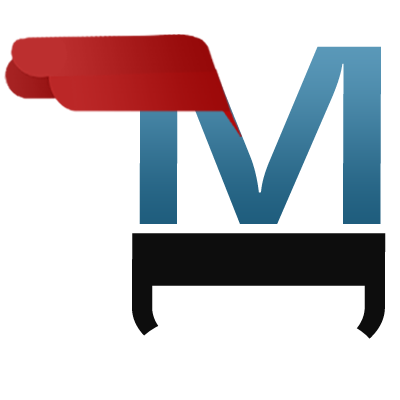






Trackbacks & Pingbacks
[…] employers and candidates virtually as webinars or live-chat (live-blog, live-tweet, etc.) events. Webinars may be even more cost-effective than in-person events since they can be re-used and become part of […]
Comments are closed.